[html & css] WebP 파일을 이용한 이미지 최적화
WebP 파일이란?
WebP 파일은 구글이 웹사이트의 트래픽 감소 및 로딩 속도 단축을 겨냥해 개발한 이미지 포맷이다. 기존 웹사이트에서 널리 사용되고 있는 jpeg, png, gif 등을 대체하기 위해 개발되었다. 구글이 이러한 포맷을 개발 및 배포한 목적은 전 세계의 검색 및 사이트 접속 속도가 증가할수록 구글의 광고 수입 또한 증가하기 때문이다.
WebP 파일을 사용해야 하는 이유
WebP 파일은 기존 jpeg 파일 대비 39.8% 압축룰이 개선 되었으며, 압축률 또한 조절 할 수 있다. 항상 페이로드를 줄이기 위해 고민하는 프론트엔드 개발자들에게는 더할나위 없이 좋은 소식이라 할 수 있다 :-)
WebP 파일 적용 방법
안타깝게도, WebP 파일은 IE, Safari 등의 브라우저에서 지원되지 않는다. 때문에 무작정 png파일을 WebP 파일로 변경하면 화면에 제대로 랜더링 되지 않는 낭패를 격을 수 있다.
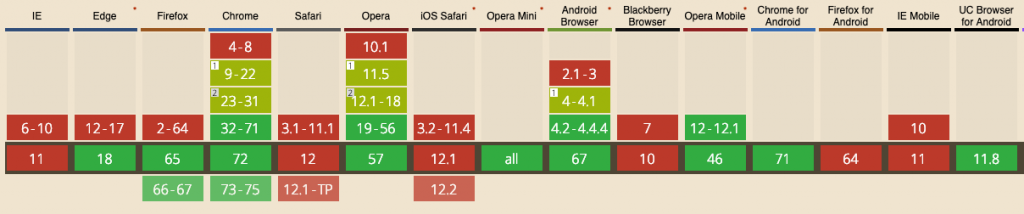 Can I use Webp 결과
Can I use Webp 결과
HTML에서의 WebP 파일 활용
html 상에서 WebP 파일을 사용하기 위해서는 picture 태그를 이용하는 것이 좋다. picture 태그는 source 태그와 함께 최적화된 이미지 리소스 로딩을 할 수 있도록 한다. 보다 자세한 설명은 링크를 참고하길 바란다.
<picture>
<source srcset="some-image.webp" type="image/webp" />
<img src="other-image.jpg" />
</picture>
CSS에서의 WebP 파일 활용
css의 background-image 속성에 WebP 파일을 활용하기 위해서는 javascript의 도움을 받아야 한다. 위에서 언급했듯이 모든 브라우저가 WebP파일을 지원하지 않기 때문이다. 아래 예제를 보면 어떤 식으로 활용이 가능한지 알 수 있다.
webp.js
function WebpIsSupported(callback){
// If the browser doesn't has the method createImageBitmap, you can't display webp format
if(!window.createImageBitmap){
callback(false);
return;
}
// Base64 representation of a white point image
var webpdata = 'data:image/webp;base64,UklGRiQAAABXRUJQVlA4IBgAAAAwAQCdASoCAAEAAQAcJaQAA3AA/v3AgAA=';
// Retrieve the Image in Blob Format
fetch(webpdata).then(function(response){
return response.blob();
}).then(function(blob){
// If the createImageBitmap method succeeds, return true, otherwise false
createImageBitmap(blob).then(function(){
callback(true);
}, function(){
callback(false);
});
});
}
window.onload = () => {
WebpIsSupported((isSupportWebP) => {
if (!isSupportWebP) {
const container = document.querySelector('.container');
container.classList.remove('support-webp');
}
});
}
webp.html
<style>
.box-bg-img {
width: 300px;
height: 300px;
background-color: #ccc;
background-image: url('other-image.jpg');
}
.support-webp .box-bg-img {
background-image: url('some-image.webp');
}
</style>
<div class="container support-webp">
<div class="box-bg-img"></div>
</div>
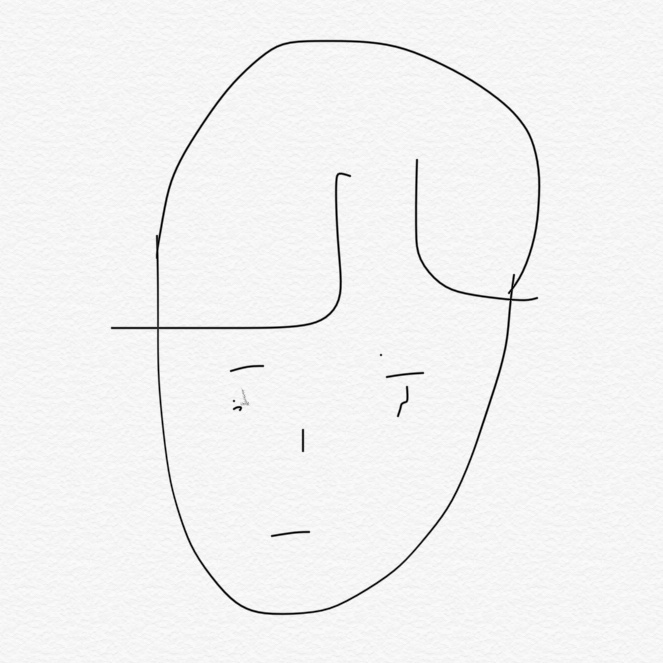
Comments